Working With Digital Files
3-2-1 Backup Strategy
Research Aids
Preserving Digital Data
We put a lot of time and effort into our family history research. It would be a shame to lose it because of a computer failure or other catastrophe. Although we hope the worst will never happen it is a possibility. However, with a little planning and forethought, we can minimize or prevent any data losses.
As a photographer, I work with a lot of digital files. One part of my work flow is called Digital Asset Management, which deals with the organization and preservation of my photos. A key part of digital asset management is protecting the images against losses caused by the failure of electronic components (computers and hard drives) or from natural disasters (fires, floods, etc).
The most common means of protecting our digital files is through the 3-2-1 Backup Strategy.
3-2-1 Backup Strategy
The basics of the 3-2-1 Backup Strategy are outlined in the image below, which is actually a slide from one of my photography workshops.
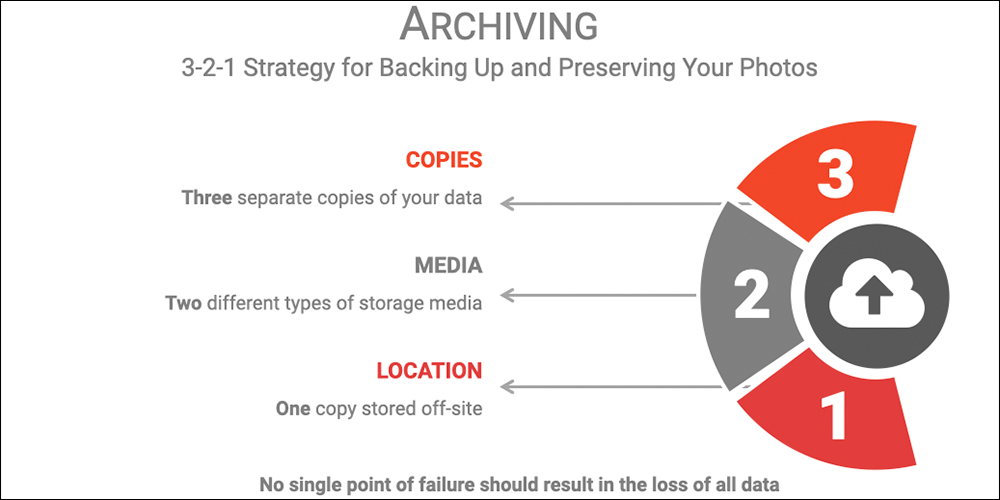
It works like this:
Three copies of our data
One copy is our working copy that we reference on a daily basis. This copy likely sits on our computer's hard drive and is the one we access whenever we need to view a file or its contents. The other two copies are backups, which we don't touch unless we need to add new data to them. Our backups may be stored on external hard drives, thumb drives, or in the cloud. The important thing is that they don't reside on our computer's hard drive. That way, if the computer fails, we still have our backup copies. Or, if one of the backups fails, we still have our working copy plus the second backup. Whenever we do suffer a failure, we always replace the lost copy with a new one to ensure we always have three copies of our data at all times.
Two different types of storage media
Nothing lasts forever. At some point, our electronic devices will fail. What we want to do is ensure that they don't all fail at the same time. We can avoid this by using different devices, or similar devices made by different manufacturers, to store our files. That way, we won't have three copies of Drive X all failing at roughly the same time. So, if we use traditional hard drives to store our data, we can use one from Company A, one from Company B, and one from Company C. If we like a certain company's product, we should at least ensure that each copy is from a different manufacturing lot. Ideally, we use two entirely different types of media: perhaps our primary copy is on a traditional hard drive but our backups reside on solid state drives. As long as we are using at least two different devices, or two different manufacturers, we should be okay.
One copy of our data stored offsite
It's great to have three copies of your data but we shouldn't have them all in one place. If your basement floods or your house burns down you can lose all of them in one shot. We should keep at least one copy in a separate location. If we use cloud-based storage, that covers both the second media type and having one copy offsite. If we use physical devices, then we should try to keep one copy somewhere else, such as at work (if possible), at a friend or relative's house, or at a storage unit.
How Often Should I Create Backups
Ideally, you create a backup any time you add new data or files. Unfortunately, most of us won't do this. However, we should get in the habit of creating backups on a regular basis - daily, weekly, or monthly. Just remember that the longer you go between backups, the more data you will lose when you suffer a failure.
Preventing Loss Due to Changes in Technology
This isn't part of the 3-2-1 Backup Strategy but it is something you should be aware of. As technology changes, as new storage devices, new operating systems, and new software becomes available, our older devices and files may become inaccessible. Some of these changes are very slow, which gives us lots of time to adapt. For instance, CD-ROMs were around for a long time before computer manufacturers stopped supporting them. But sometimes those changes seem to appear overnight, such as a software manufacturer no longer supporting older file types with the latest update. Whether changes are quick or slow, we should be aware of them so that our data can transition from the old to the new as smoothly as possible. Having files on our computer but unreadable is just as bad as losing them entirely.